In the "DNS records" window right-click the parent zone in the left list and select "New NS-record":
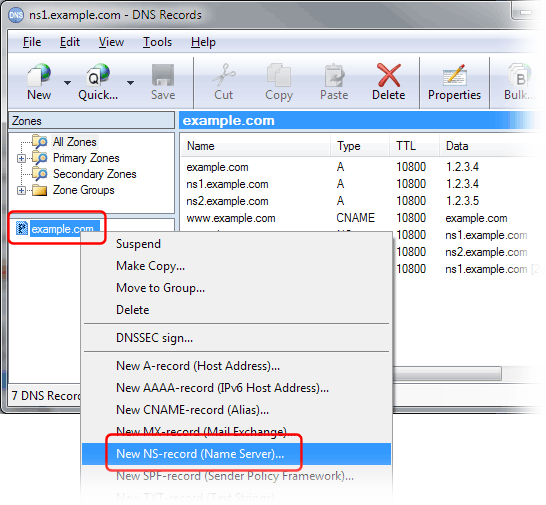
In the "New NS-record" dialog, enter the sub-domain name and the host name of one of the DNS servers hosting the sub-domain:
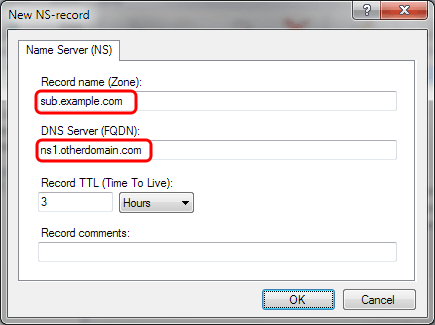
Repeat the previous steps, so that you have an NS-record for each DNS server hosting the sub-domain:
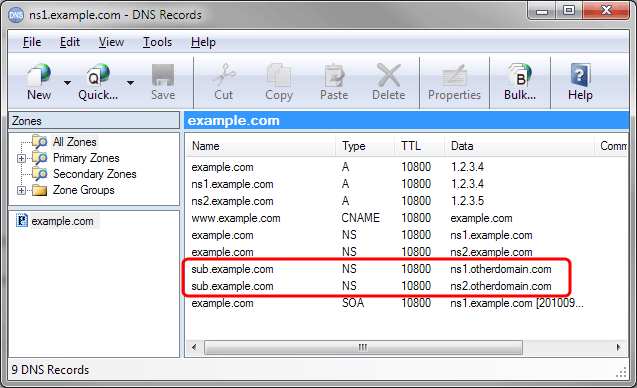
Note that it is important that matching A-records exist for DNS server host names listed in these NS-records.
For the example above, A-records must exist for "ns1.otherdomain.com" and "ns2.otherdomain.com" - in the "otherdomain.com" zone on whatever DNS server is hosting "otherdomain.com".
If the DNS server host names are themselves sub-names of the domain name being delegated, it is necessary to include a copy of these A-records in the parent zone. These are called "glue records".
Otherwise other DNS servers will have no way to find the sub-domain's DNS servers, and therefore no way to resolve records in the sub-domain.
In the screen shot below, the highlighted A-records are such "glue records":
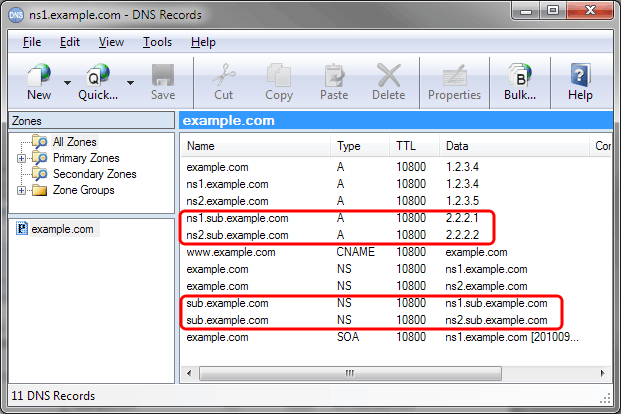
It is a very informative and useful post thanks it is good material to read this post increases my knowledge. Find DNS records
回覆刪除